Keep in mind that Iguana is an application that runs on top of the host operating system. If you do not wish people to reset the password on your Iguana instances you will need to protect access to the host computer.
| Expand |
|---|
| title | Step 1 - Open a Command prompt with Administrator privileges |
|---|
|
Search for command prompt, right click and run as administrator.  Image Modified Image Modified |
| Expand |
|---|
| title | Step 2 - Reset password - Type C:\Program Files\IguanaX\iguana --reset_admin_user |
|---|
|
Assuming that your IguanaX instance is installed in the default location: | Code Block |
|---|
"C:\Program Files\IguanaX\iguana" --reset_admin_user |
|
| Expand |
|---|
| title | Step 3 - Restart Iguana - Type "C:\Program Files\IguanaX\iguana.exe" --service restart |
|---|
|
If you are running your command prompt as administrator this should work: | Code Block |
|---|
"C:\Program Files\IguanaX\iguana.exe" --service restart |
Alternatively right click Stopping and Starting Iguana For other ways to do this. |
| Expand |
|---|
| title | Step 5 - Login with username 'admin' and the newly regenerated password |
|---|
|
Log in with the username admin and the newly regenerated password.  Image Modified Image Modified |
